Please follow below steps:-
1) Open your browser and enter the url www.youtube.com
2) Click on three dots as shown in below image, so you will get menu. Click on appearance menu.
3) Click on dark theme to enable dark theme or mode on youtube.
4) Dark theme / mode will be applied as shown in below image.
So in this way , we can enable dark mode on YouTube.
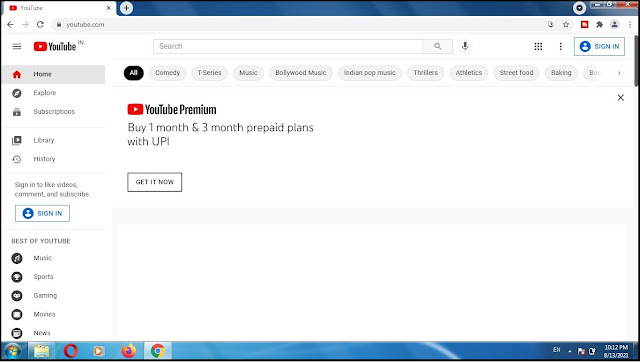
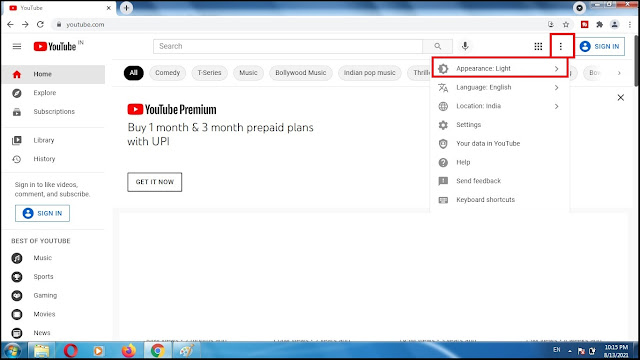
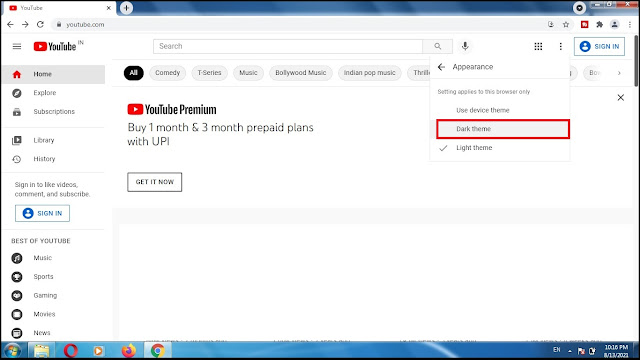
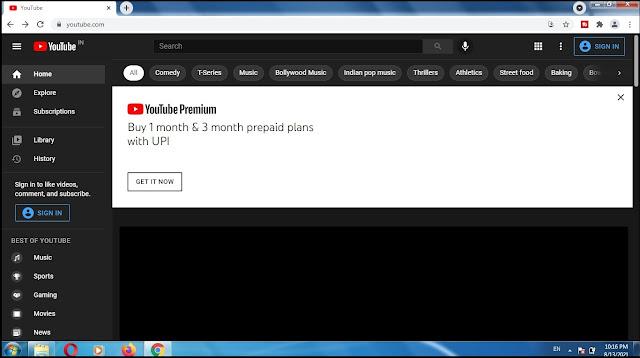
No comments:
Post a Comment