Please follow below steps to enable dark mode in Postman :-
1)Open Postman app.
2) Then click on gear icon. So you will get this menu. Select settings option.
3) In settings pop up, click on themes tab.
4) Here, there are two themes light and dark. So, to enable dark theme/mode in postman, click on second theme.
So, in this way we can enable dark mode in Postman.
Watch my YouTube video on this topic:-

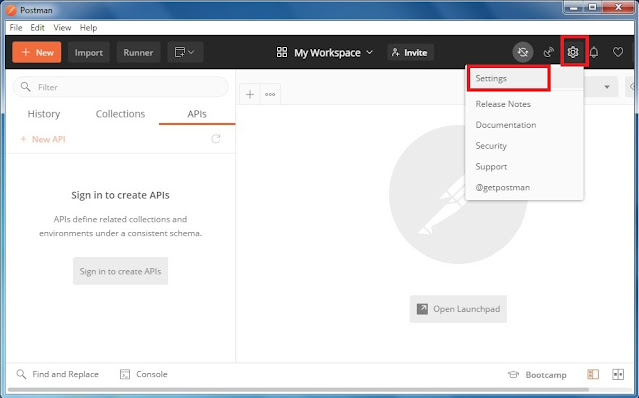

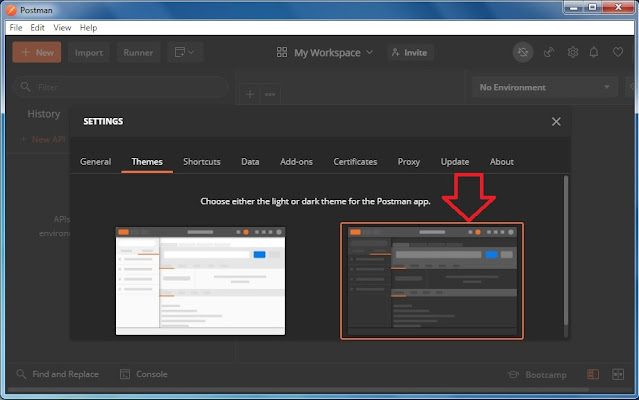
No comments:
Post a Comment