Please follow below steps to reset IIS using batch file :-
1) Open Notepad. Type command "C:\Windows\System32\iisreset.exe"
2)Save notepad file with .bat extension.
3)To reset IIS, run .bat file as administrator.
IIS reset shown in below image :-
So, in this way we can reset IIS using batch file. This batch file is very useful for automating IIS reset.
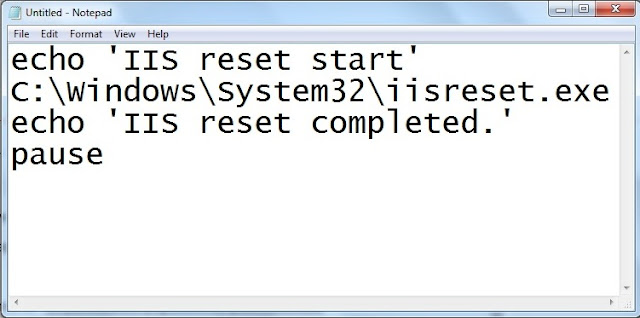



No comments:
Post a Comment