Facebook profile picture guard helps you to secure your facebook profile picture. Other people on facebook cant download and share your profile picture. Only you and your facebook friends can tag to your facebook profile picture.
Please follow below steps to turn on Facebook profile picture guard :-
1) Open your Facebook app.
2) Tap on Facebook profile icon.
3) Again tap on profile icon.
4)Once you tap on profile icon, you will get this menu. Then tap on Turn on profile picture guard.
5)In profile guard section, here you can see preview of profile picture after profile picture guard is turned on. Tap on next option.
6) Tap on save button.
7) Here, you can see facebook profile picture guard is turned on.
So, in this way we can turn on Facebook profile picture guard.
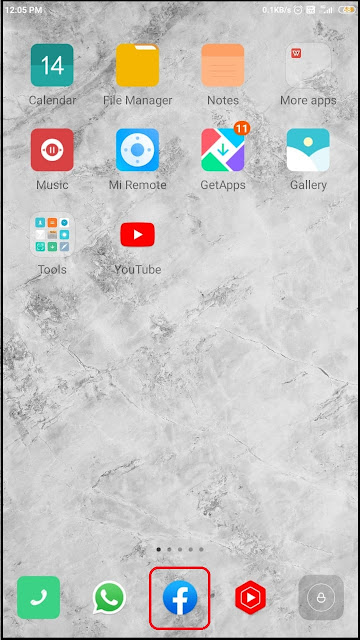
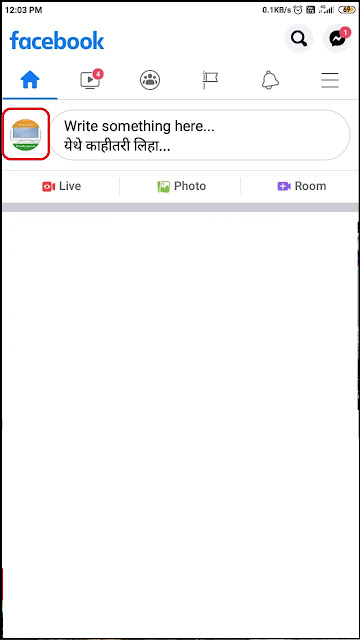
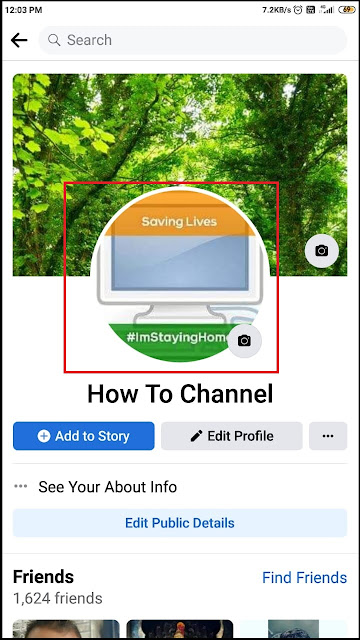
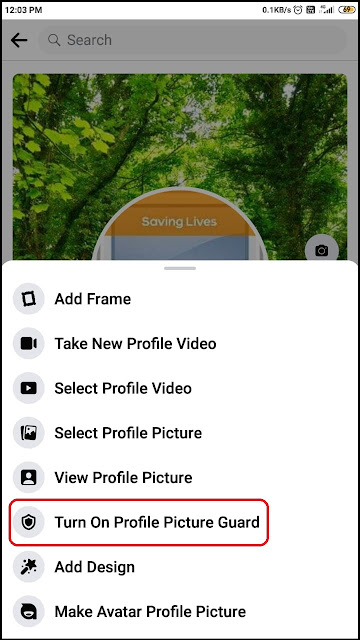
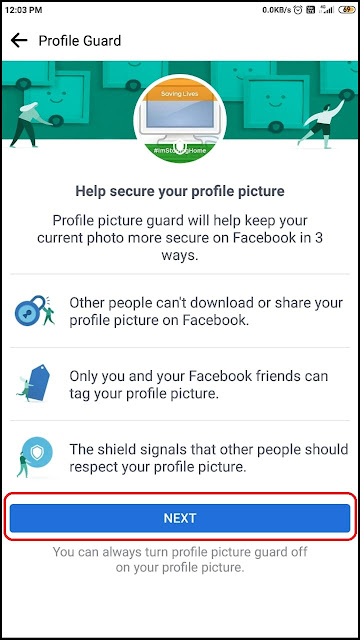
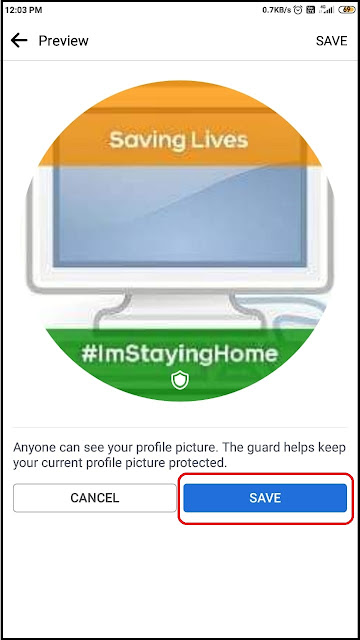

No comments:
Post a Comment