Elasticsearch is open-source full-text search and analytics engine.Elasticsearch lets you store, search and analyse huge voume of structured, unstructured data very quickly.
Please follow below steps:-
1)Go to url https://www.elastic.co/downloads/elasticsearch
Once you navigate to this url then you can see interface as shown below.
2)Select Platform as Windows as we are installing Elastic search on windows and click on Windows button. Wait until zip file is downloaded.
3) Once .zip file is downloaded, extract .zip in particular folder on any drive.
C:\elasticsearch-7.17.0-windows-x86_64\elasticsearch-7.17.0\bin
In bin folder we can see elasticsearch.bat file. Copy path of file.
5)Open command prompt in administrator mode. Go to path using command like this:-
cd C:\elasticsearch-7.17.0-windows-x86_64\elasticsearch-7.17.0\bin
6) Then type command elasticsearch.bat Press enter and wait for sometime. By default Elastic search run on port 9200. You can also change this port 9200 if you want.
To check installation of Elastic search, visit this url http://localhost:9200

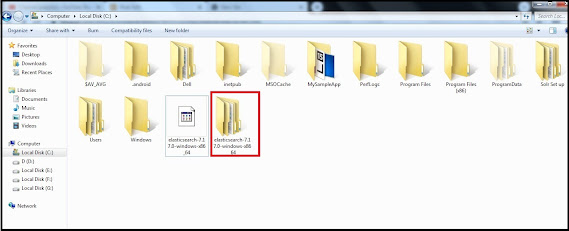
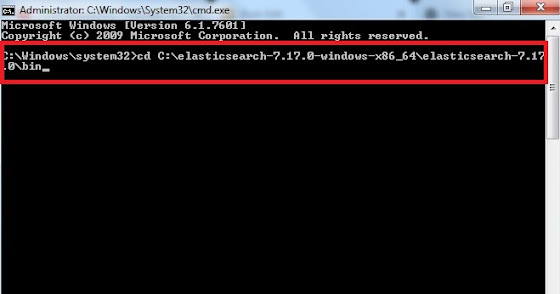

No comments:
Post a Comment