1)Open Instagram app.
2) Tap on profile icon present on right hand side bottom corner.
3) Tap on main menu
4) Tap on settings option.
5)In settings section, tap on theme option.
6) In theme section, tap on dark option. Once you tap on dark option, dark mode will be enabled as shown in below image.

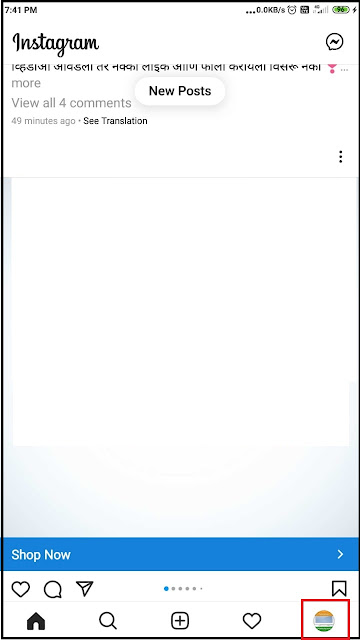
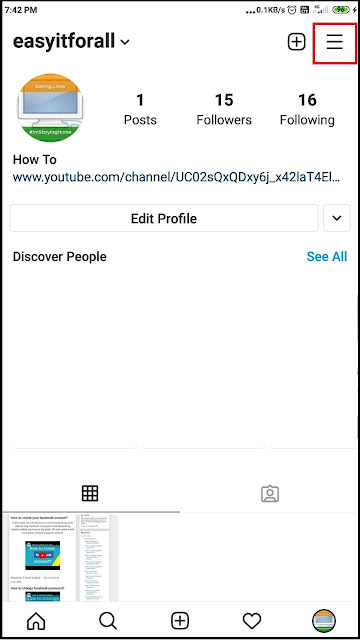


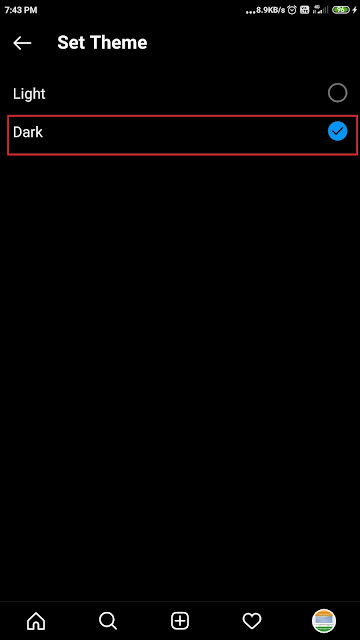
No comments:
Post a Comment