Please follow below steps to add bookmarks in Google chrome browser PC :-
1) Open your chrome browser.
2) Enter the url of website that you want to mark as bookmark.
3) Tap on star icon to add bookmark of website.
4)Enter the name of bookmark and select the folder where you want to store bookmark. Then click on done button.
So, bookmark will be added in chrome bookmark bar.



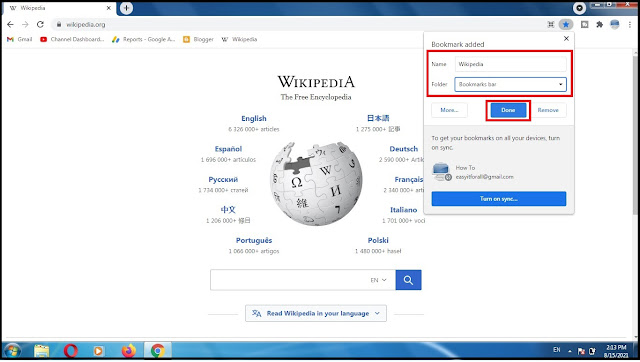
No comments:
Post a Comment