Please follow below steps to change language of WhatsApp :-
1)Open WhatsApp.
2) Tap on three dots present on right hand side top corner.
4) In settings section, tap on chats option.
5) In chats section, tap on app language.
6)Select language of your choice from list. Once language is selected, WhatsApp language will be changed.
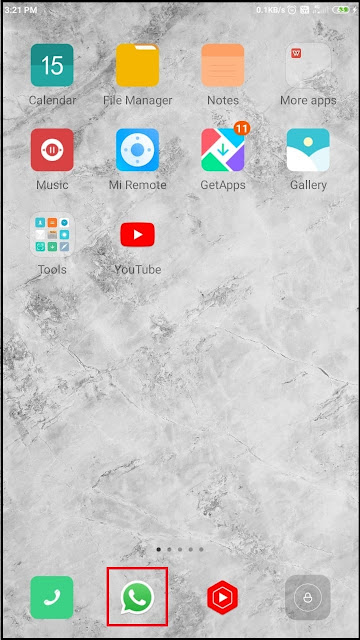

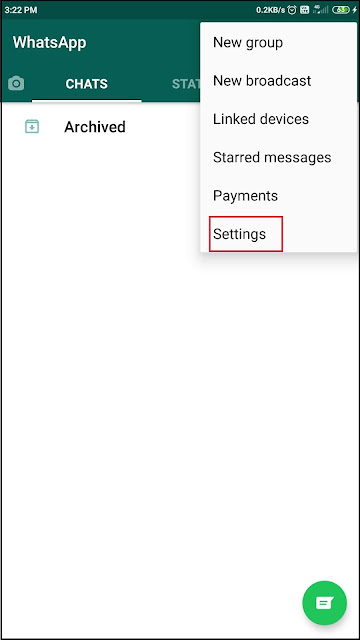
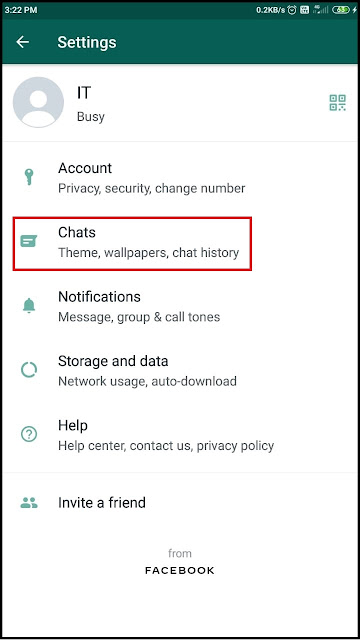
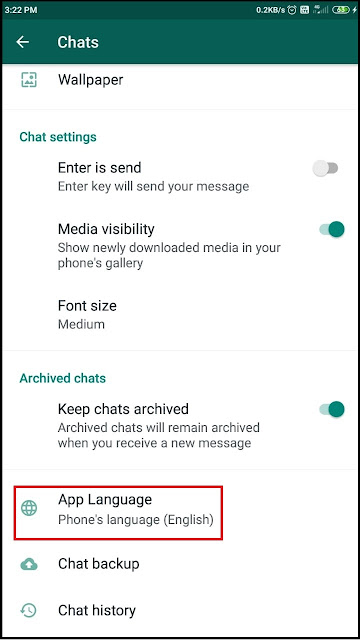
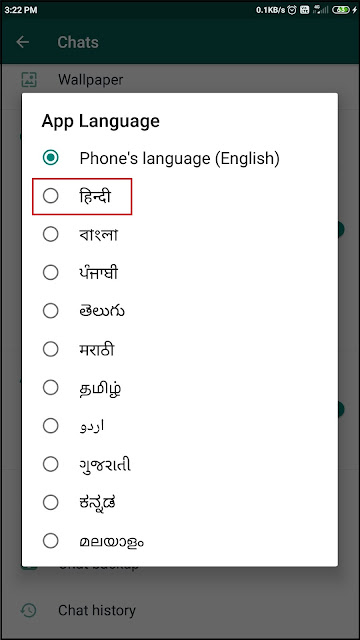
No comments:
Post a Comment