Hi guys, in this blog post we will see how to create stored procedure in SQL and how to execute it. This blog post is useful for SQL server beginners. Let's see it practically.
Stored procedure is set of SQL statements which are created and stored on server, so that we can reuse them.
Syntax for creating stored procedure:-
CREATE PROC <Procedure_Name>
-- Add the parameters for the stored procedure here
<@Param1> <Datatype_For_Param1> = <Default_Value_For_Param1>
AS
BEGIN
SET NOCOUNT ON;
-- SQL statements for procedure here
SELECT COLUMN_NAME1,COLUMN_NAME2 FROM TABLE_NAME
Where COLUMN_NAME1=@Param1
END
For e.g. We have table with name tblEmployee. We will create stored procedure which will retrieve data from table.
Please follow below steps to create stored procedure:-
1) Login into SQL server using username and password.
2) Select database in object explorer and click on new query.
3) Use syntax for creating stored procedure as shown below:-
4)After writing query click on execute so, stored procedure will be created in SQL server.
Create proc usp_GetEmployeeDetails
@EmployeeId int
As
Begin
Select EmployeeFirstName+' '+EmployeeLastName as [Employee Name]
from tblEmployee
where EmployeeId=@EmployeeId
End
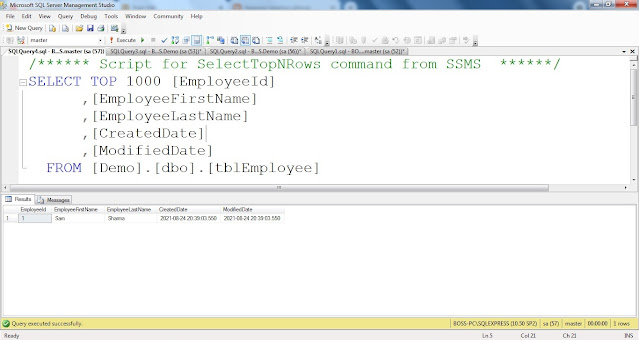
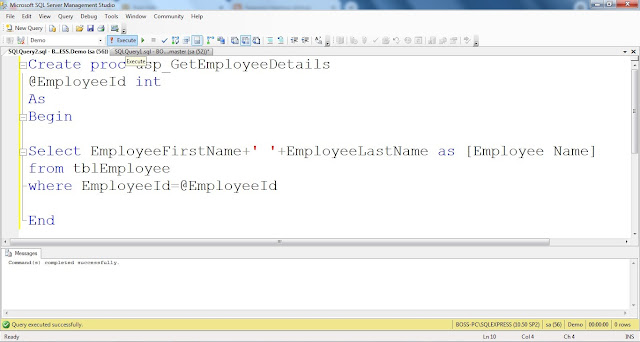

No comments:
Post a Comment