Please follow below steps:-
1)Open notepad.
2)To start service type net start <Service Name> and save file as start.bat
e.g MSSQL$SQLEXPRESS service
3)To stop service type net stop <Service Name> and save file as stop.bat
4)To run service, right click on batch file and select run as administrator.
Service Started using .bat file:-
Service stopped using .bat file:-


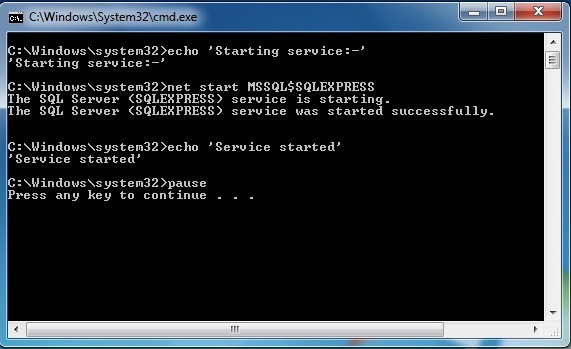

No comments:
Post a Comment