Please follow below steps:-
1) Open Instagram app.
2)Then tap on profile icon present at right hand side bottom corner.
3)Tap on edit profile button.
4)In edit profile section, tap on username.
5) Copy your username.
5)Now, minimize Instagram app and open your browser. Enter url like https://www.instagram.com/(username). In my case it will be like https://www.instagram.com/easyitforall. Then press enter.
It will open your Instagram profile.
So, in this way we can find our Instagram profile link.
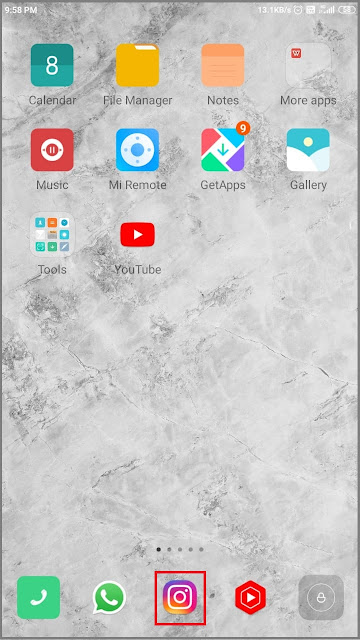


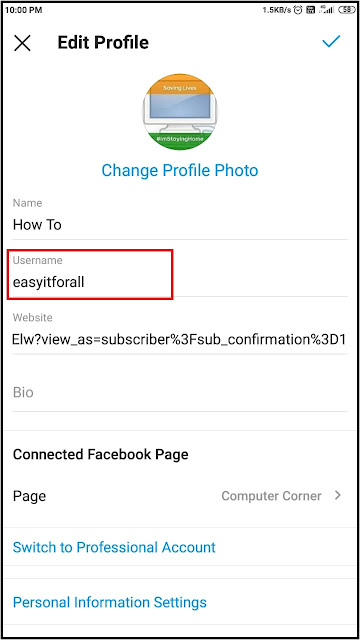



No comments:
Post a Comment