1)Open LinkedIn app and login into LinkedIn app.
2)Tap on your profile icon.
3)Once you tap on profile icon, you will get options as shown in image. Then tap on settings option.
4)In settings section, tap on sign in & security.
5) In Sign in & security section, tap on App lock option.
6) Then to enable fingerprint lock in LinkedIn app, tap on toggle button. Select option in How quickly should LinkedIn lock. So, when you will open LinkedIn app ,you need to put your fingerprint on scanner.
So, in this way you can enable a fingerprint lock in LinkedIn app.





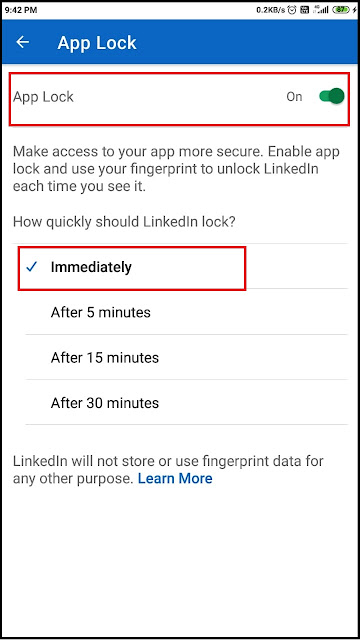
No comments:
Post a Comment